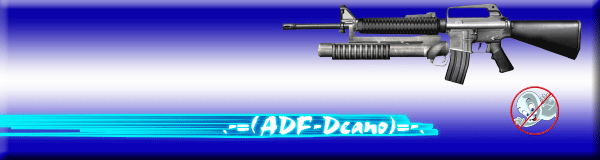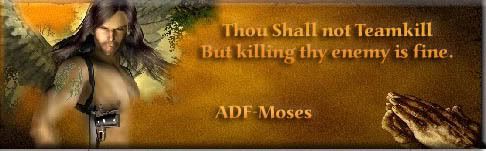Q: What is the America's Army
A: An accurate portrayal of Soldier experiences ..
The America's Army game provides civilians with an inside perspective and a virtual role in today's premier land force: The U.S. Army.
The game is designed to provide an accurate portrayal of Soldier experiences across a number of occupations. In the game players
will explore progressive individual and collective training events within the game. Once they successfully completed these events
they will advance to multiplayer operations in small units.Great game lots of support online.
Downloads you will need:
Full Client 2.8.2 - http://aaotracker.com/downloaddb.php?file=140 2962.39 MB
Account Creation:
Create Account: http://login.americasarmy.com/register Needed For Play.
Create Tracker Account: http://aaotracker.com/register.php Tracks Your Stats.
Voice Comms We Use To Communicate Online:
TeamSpeak: http://www.teamspeak.com/index.php?page=downloads
Finally log into the game and start your training once finished head to the browser and login to a server.
If your having any problems either post in the forums or log into our TEAMSPEAK server ip: 202.60.65.6
and someone will give you a hand getting started.
System Requirements
The current Minimum System Requirements for AA:SF (Overmatch) are as follows:
* 3-D graphics card with 128 MB memory and support for hardware transformation and lighting
* 2.4 GHz processor or equivalent
* English version of Windows(r) 2000/XP Operating System with latest updates
* 512 MB RAM
* 3.5GB of uncompressed hard disk space for game files
* 4X DVD-ROM (not required for downloaded installations)
* Windows 2000/XP compatible system
(including compatible 32-bit drivers for CD-ROM drive, video card, sound card, mouse and keyboard)
* DirectX(r)9.0
* 100% Compatible DirectX 9.0 soundcard
* 56kbps Modem or other network connection
* *Nvidia® nForce™ or other motherboard/soundcards containing Dolby Digital® Content Encoder required for Dolby Digital® audio.
The current Recommended System Requirements for AA:SF (Overmatch) are as follows:
* 3-D graphics card with 256 MB memory and support for hardware transformation and lighting
* 3.0 GHz processor or equivalent
* English version of Windows(r) 2000/XP Operating System with all updates
* 1 GB RAM
* 3.5GB of uncompressed hard disk space for game files
* 4X DVD-ROM (not required for downloaded installation)
* Windows 2000/XP compatible system
(including compatible 32-bit drivers for CD-ROM drive, video card, sound card, mouse and keyboard)
* DirectX(r) 9.0
* 100% Compatible DirectX 9.0 soundcard
* Broadband Network Connection
* NVIDIA(r) nForce(tm) or other motherboards/soundcards containing the Dolby(r) Digital Interactive Content Encoder required for Dolby Digital audio
Game Ports
The internet ports currently required to be open for America's Army v2.8.2 are listed below.Please make sure these are open in your firewall or router.
UDP - 1716, 1717, 1718, 8777, 27900
TCP - 14200, 20025-45, 20046, 20047, 20048, 28910
UDP ports explained:
1716 for the Game,
1717 for the GameQuery,
1718 for the Master Server Query,
8777 for the Standard UT Query, and 27900 for GameSpy.
TCP ports explained:
28910 for GameSpy
20025-45 for MBS Game Server,
20046 for the Auth server,
20047 for MBS, 20048 for DCDS, and 14200 for LAN.